Chains
BNB Beacon Chain
BNB ecosystem’s staking & governance layer
Staking
Earn rewards by securing the network
Build
Explore
Accelerate
Connect
Careers🔥
Explore Opportunities on BNB Chain
A Step-by-Step Guide to Bridging Assets from BSC to opBNB

This guide walks you through bridging assets from BNB Smart Chain (BSC) to the opBNB network. Follow these steps to seamlessly transfer assets across blockchain networks, unlocking new potential for your assets.
1. Adding the opBNB Network to Your Crypto Wallets
Using our official bridge for deposits and withdrawals seamlessly integrates the BSC and opBNB networks with your wallets. Additionally, third-party bridge providers like Polyhedra and Rhino.Fi are also available.
Find our comprehensive guide here on wallet configuration.
To add opBNB manually to your wallet, first launch your wallet in your browser.
Navigate to the network selection area and click on “Add Network.”
Choose "Add a network manually."
Now input the following information:
- Network Name: opBNB Mainnet
- RPC URL: https://opbnb-mainnet-rpc.bnbchain.org
- ChainID: 204
- Symbol: BNB
- Explorer: http://opbnbscan.com/
The opBNB network will now appear in your wallet's network list.
2. Bridge Your Assets from BSC to opBNB
On the opBNB network, BNB is used for gas fees. Remember, you'll need BNB tokens on the opBNB network to execute transfers or engage in other transactions.
Follow these steps to bridge assets to opBNB.
Visit the official opBNB bridge and connect your wallet, making sure you are on BNB Chain.
In the next few steps, we will show you how to bridge BNB tokens to opBNB.
Enter the amount of BNB you want to bridge over.
After reviewing and accepting the bridge fee, simply click on the "Deposit" button to proceed.
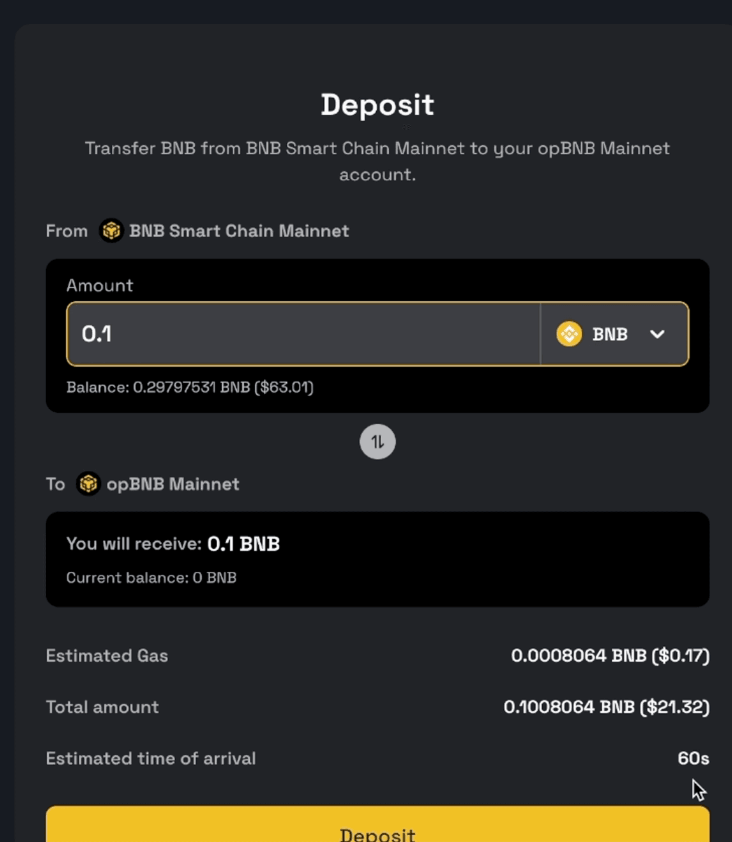
A message will pop up from your wallet asking for your approval. Approve in your wallet and enter the deposit amount.
Check out PancakeSwap's video guide for more insights – view here.
3. Send Your Assets from Exchanges to opBNB
Leading exchanges like Binance and Gate.io now support withdrawals and deposits on the opBNB network, significantly improving the user experience with enhanced efficiency and accessibility.
Effortlessly transfer your assets from these exchanges directly to your decentralized wallet on the opBNB network.
4. Swap Assets on opBNB
Once you've bridged an asset to opBNB and want to swap it, use decentralized exchanges like Thena, CUBISwap, or LuigiSwap. For a full range of apps supporting opBNB, see the complete list here. If you value convenience, Thena offers a solution to buy assets directly on opBNB using a credit card. This offers a streamlined, hassle-free option.
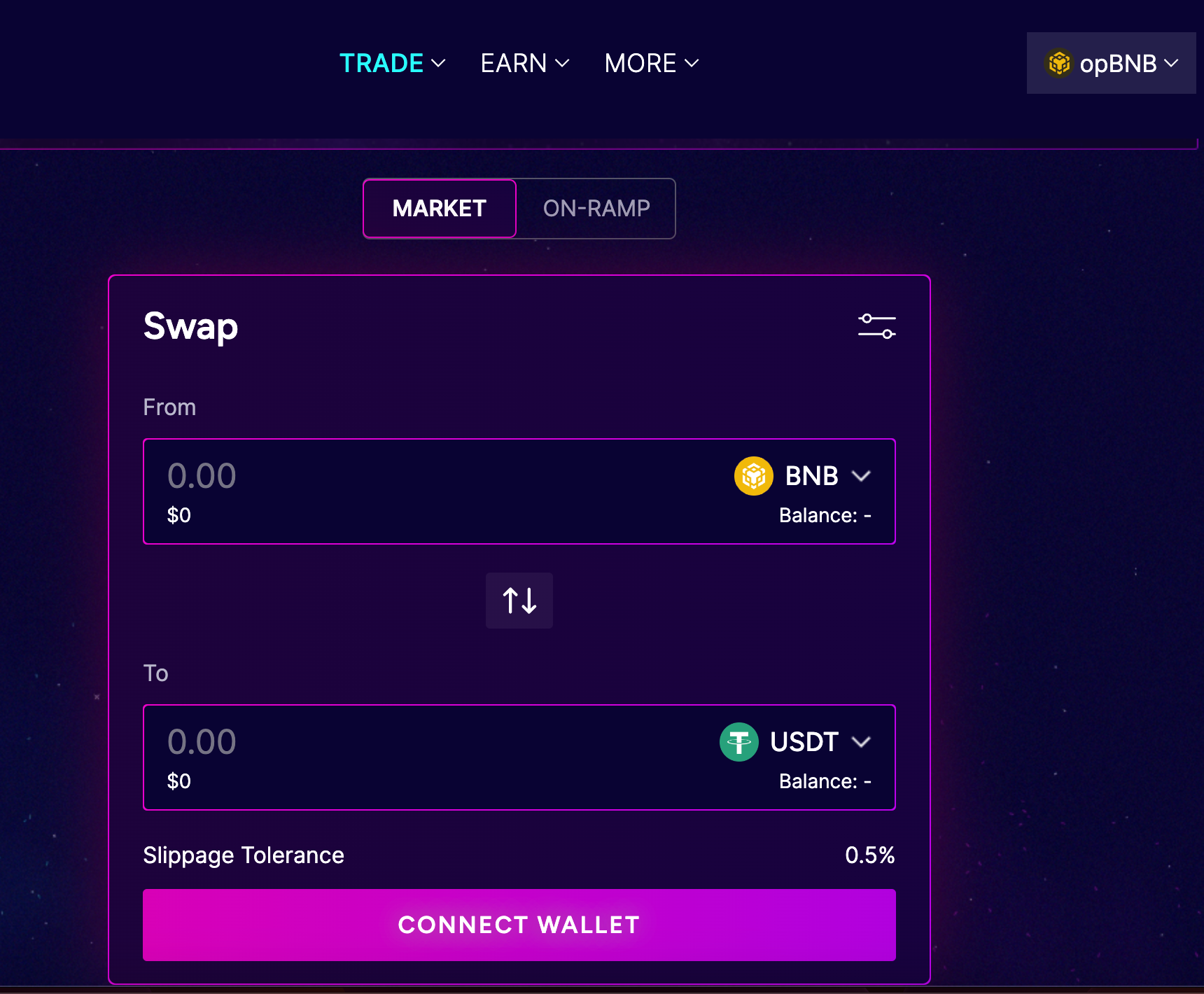
Armed with the insights from the examples above, you're now ready to dive into the world of opBNB!
Follow us to stay updated on everything BNB Chain
Website | Twitter | Telegram | Facebook | dApp Store | YouTube | Discord | LinkedIn | Build N' Build Forum