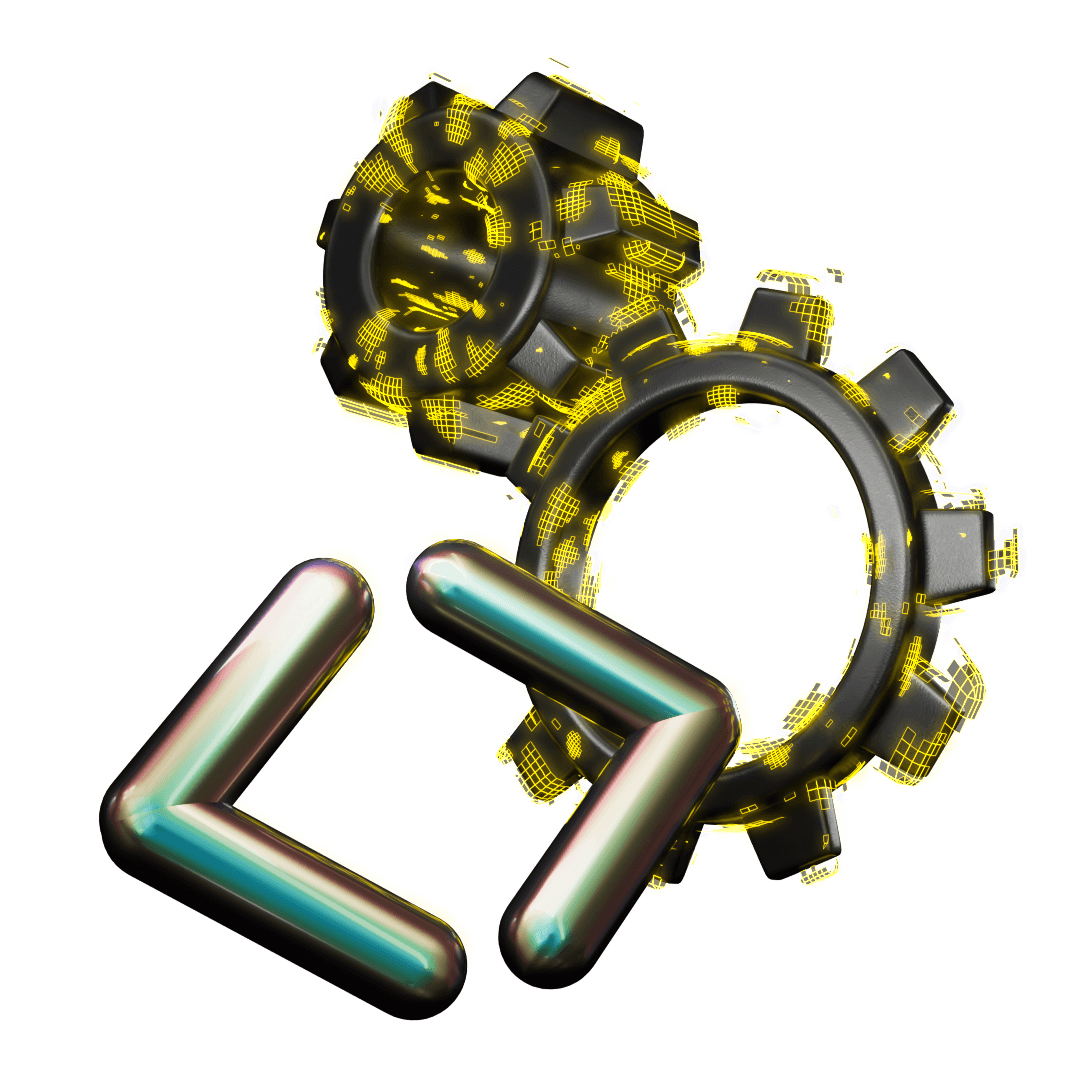Chains
BNB Beacon Chain
BNB Chain ecosystem’s staking & governance layer
Developers
Ecosystem
Community
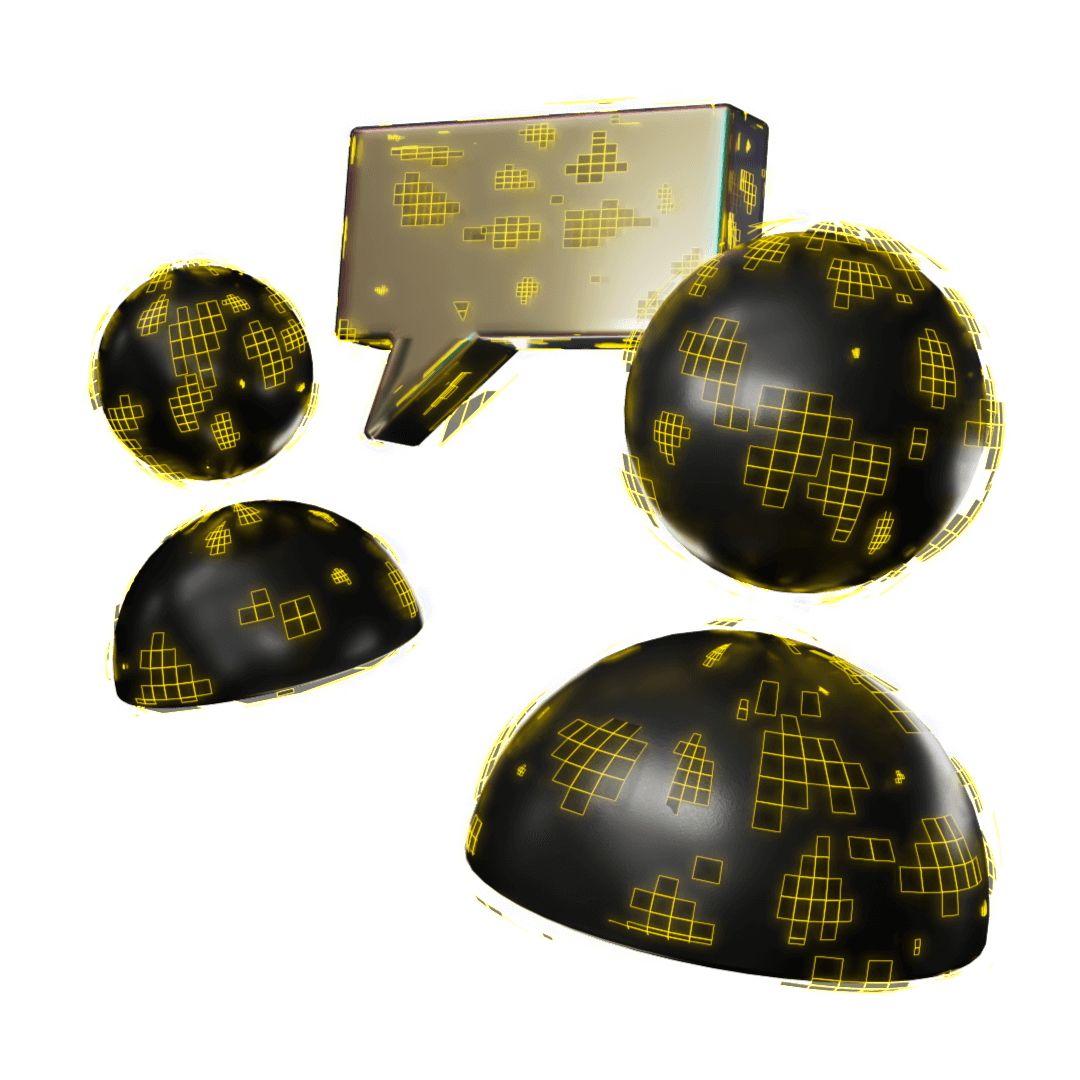
Adding BNB Chain to Your MetaMask Wallet

So, you’re ready to use one of the amazing dApps on BNB Chain. Congratulations! Below we provide a helpful how-to using a MetaMask wallet so you can get started quickly and easily.
Install MetaMask
MetaMask can be downloaded on Chrome and Firefox, or on iOS and Android if you’re a mobile user. Download MetaMask, select your platform, and follow the steps to install it on your device. Easy!
Set Up MetaMask
Click Create a Wallet. Write down the backup seed phrase provided to you (on a non-internet connected device) and keep it somewhere secret. This seed phrase will allow you to access your wallet and the funds within if anything should happen to your device or account.
Your wallet is now ready to send and receive funds!
Configure Your MetaMask Wallet
MetaMask defaults to the Ethereum network, but you’re here for BNB Chain – so let’s change the wallet’s configuration. Go to Settings and Select Add a Network.
Here you’ll have the option to select BNB Smart Chain (previously Binance Smart Chain Mainnet). To relieve any potential confusion: BNB Chain = BNB Smart Chain = BNB Smart Chain Mainnet. They’re all BNB Chain!
There is a small warning sign. The ‘Learn More” link takes you to a support article. To date, we have discovered no issues or problems connecting BNB Chain to MetaMask.
When prompted, click Approve to add the network.
Fund Your MetaMask Wallet
Now that your MetaMask wallet is connected to BNB Chain, you need to fund it with BNB to pay for gas fees when transacting with BNB Chain dApps. You can buy BNB directly from Metamask, or send yourself BNB from another custodial (controlled by a centralized crypto exchange) or non-custodial (controlled by you) wallet. Naturally, Binance is a good place to buy BNB and send it to your MetaMask wallet. Use your account’s public address when transferring funds into your MetaMask wallet.
You are now ready to go forth and engage with more than 1,000 amazing and exciting DeFi, GameFi, SocialFi and other dApps on BNB Chain. We are thrilled to have you as part of our community!
Follow us to stay updated on everything BNB Chain!
Website | Twitter | Twitter (Devs) | Telegram | dApp Store | YouTube | Discord | Build N' Build Forum | Dev Community