Chains
BNB Beacon Chain
BNB ecosystem’s staking & governance layer
Developers
Solutions
Tokenization
Get Your Business Into Web3
Ecosystem
Community
What MetaMask Users Can Do when BSC network is congested

Here are tips from the BSC community.
1. Increase Your Gas Gwei To 7 Or 10+
When confirming your transaction on Trust Wallet, for example, from the settings icon (the wheel at the top right), increase your gas to 7 or 10 from the default 5. Raising your gas a bit will make it more likely that higher performance nodes will pick up your transaction. Sometimes users who did this were able to get their transactions through. Users can adjust their gas prices higher but it will result in more expensive transactions.
2. Use A Different RPC Endpoint
Users of Metamask can add/edit custom networks manually. When adding custom networks such as BSC, there is an entry where you need to supply the network's RPC URL.
Here is an official Binance resource for RPC URLs that you can use.
Recommend
- https://bsc-dataseed.binance.org/
- https://bsc-dataseed1.defibit.io/
- https://bsc-dataseed1.ninicoin.io/
You can check here https://bscproject.org/#/rpcserver to find out the fastest endpoint
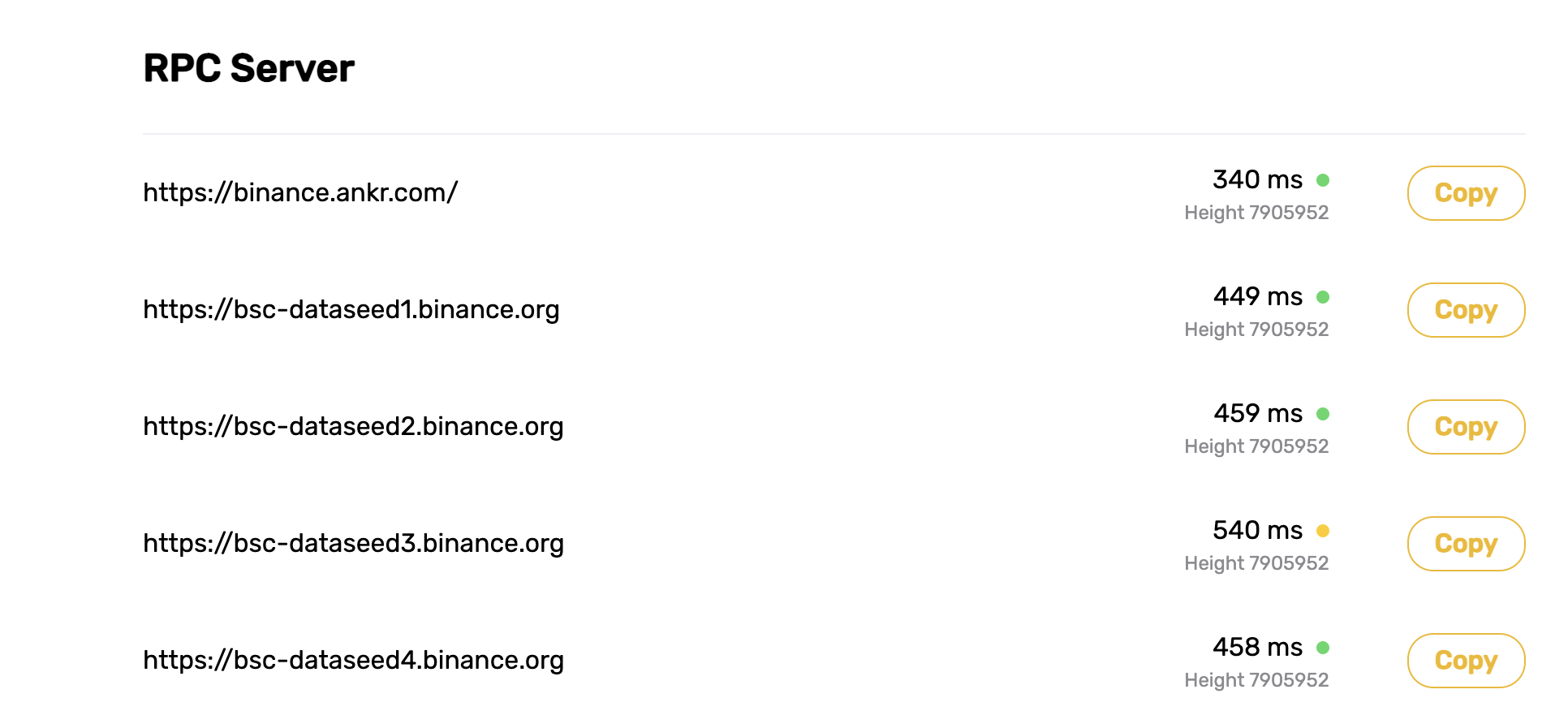
3. Reset your account when tx are stuck
If your transactions in Metamask get stuck or get rejected, you may have a issue with incorrect nonce number. To prevent that, you can reset your Metamask account, which update the BSC transaction history and calculate the nonce value again.
To reset the account:
- Click the account icon on the top-right corner of MetaMask
- Select Settings
- Select Advanced
- Scroll down and click Reset Account