链
开发者
社区
BNB Chain Extension Wallet Transitions to Trust Wallet for Future Updates
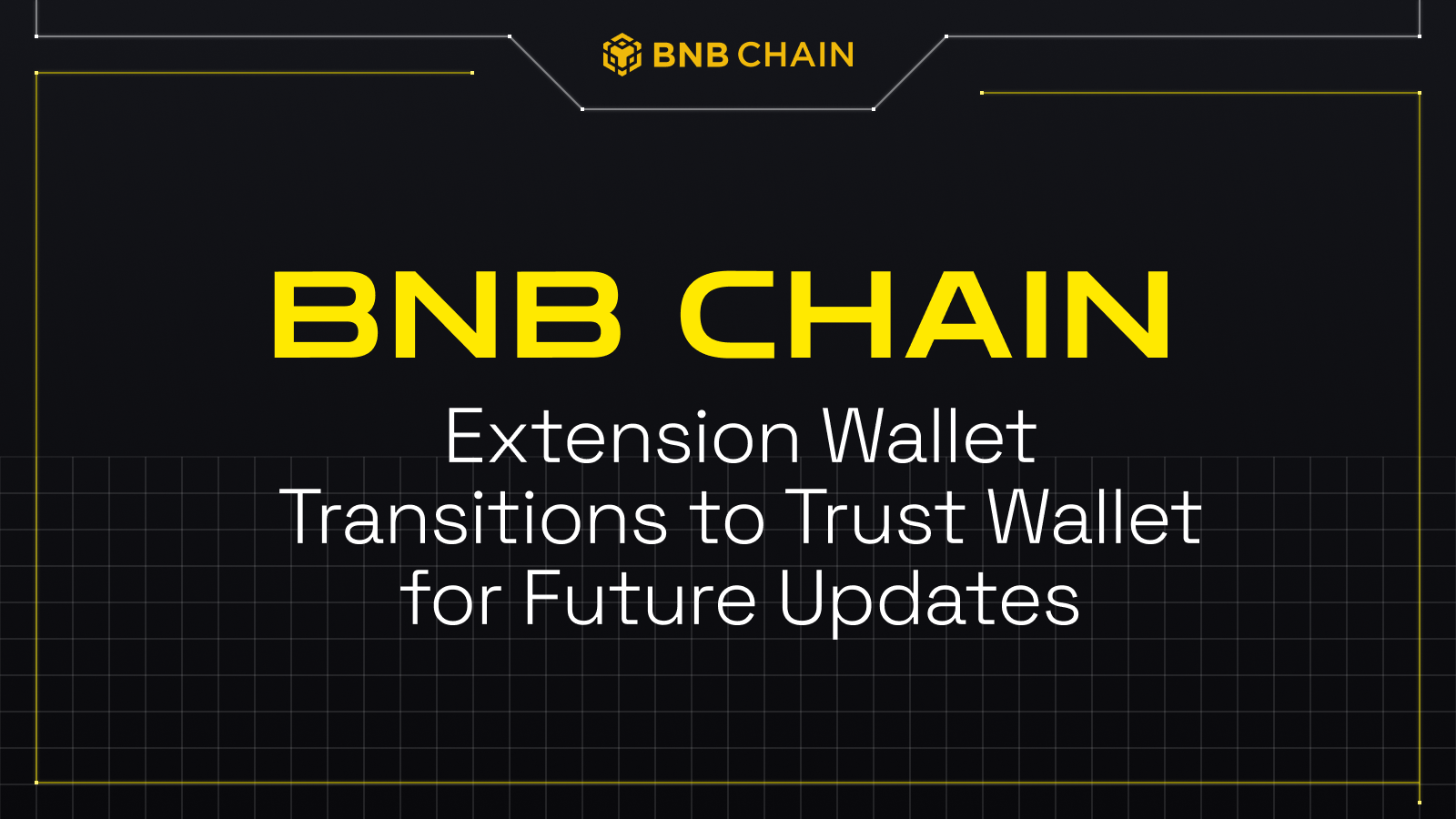
This guide will explain what the transition from BNB Chain Extension Wallet to Trust Wallet means for you and walk you through the three essential steps to successfully migrate your assets.
What Does This Transition Mean?
Moving forward, BNB Chain Extension Wallet will enter maintenance mode. This means that while you can still use your BNB Chain Extension Wallet as usual, there will be no further updates, enhancements, or new features released for the BNB Chain Extension Wallet.
Going forward, all new developments, features, and enhancements will be rolled out exclusively on the Trust Wallet platform. You can access your BNB token using Trust Wallet.
Asset Migration:
You can migrate your digital assets from BNB Chain Extension Wallet to Trust Wallet in 3 simple steps:
- Install Trust Wallet Browser Extension
- Retrieve Seed/Recovery Phrase from your BNB Chain Extension Wallet.
- Import Seed/Recovery Phrase into Trust Wallet.
You can read the full guide by Trust Wallet here.
Risk Alert: Safeguarding Your Seed Phrase
Seed phrase hack can happen due to human errors, such as storing it in a Google Doc or a desktop text file. Exclusive access must remain within your control, this means to not share it with others including customer support agents. Beware of potential threats, including malware or phishing schemes, aiming to deceive you into exposing your seed phrase. Exercise utmost caution if anyone prompts you to unveil your seed phrase, regardless of the pretext. Your diligence is your best defense against such risks.
FAQ
How to get the Trust Wallet Browser Extension for your desktop browsers?
Trust Wallet is compatible with Chrome, Brave, Opera and Edge (please note that the Firefox version is currently unavailable). You can conveniently add its Browser Extension directly from Trust Wallet's official website and gain further insights. To ensure security, refrain from downloading Trust Wallet from unofficial sources. Stick to the official website for your downloads.
How to migrate your asset to Trust Wallet.
To migrate your assets from the BNB Chain Extension Wallet (BEW) to the Trust Wallet Browser Extension, follow this guide here.
To transfer BNB to your Trust Wallet, follow this guide here.
Staking using Trust Wallet
Trust Wallet supports staking for a variety of cryptocurrencies. To start staking, you simply need to hold the crypto in your wallet and follow the steps to stake it. The staking process can differ slightly depending on the crypto you're staking. Read their guide here.
How to stake BNB using Trust Wallet
You can learn about staking your BNB on Trust Wallet here.
Reminder: Keep your recovery phrase safe, like your private keys. Do not share your seed/recovery phrase; it’s an access to your funds.